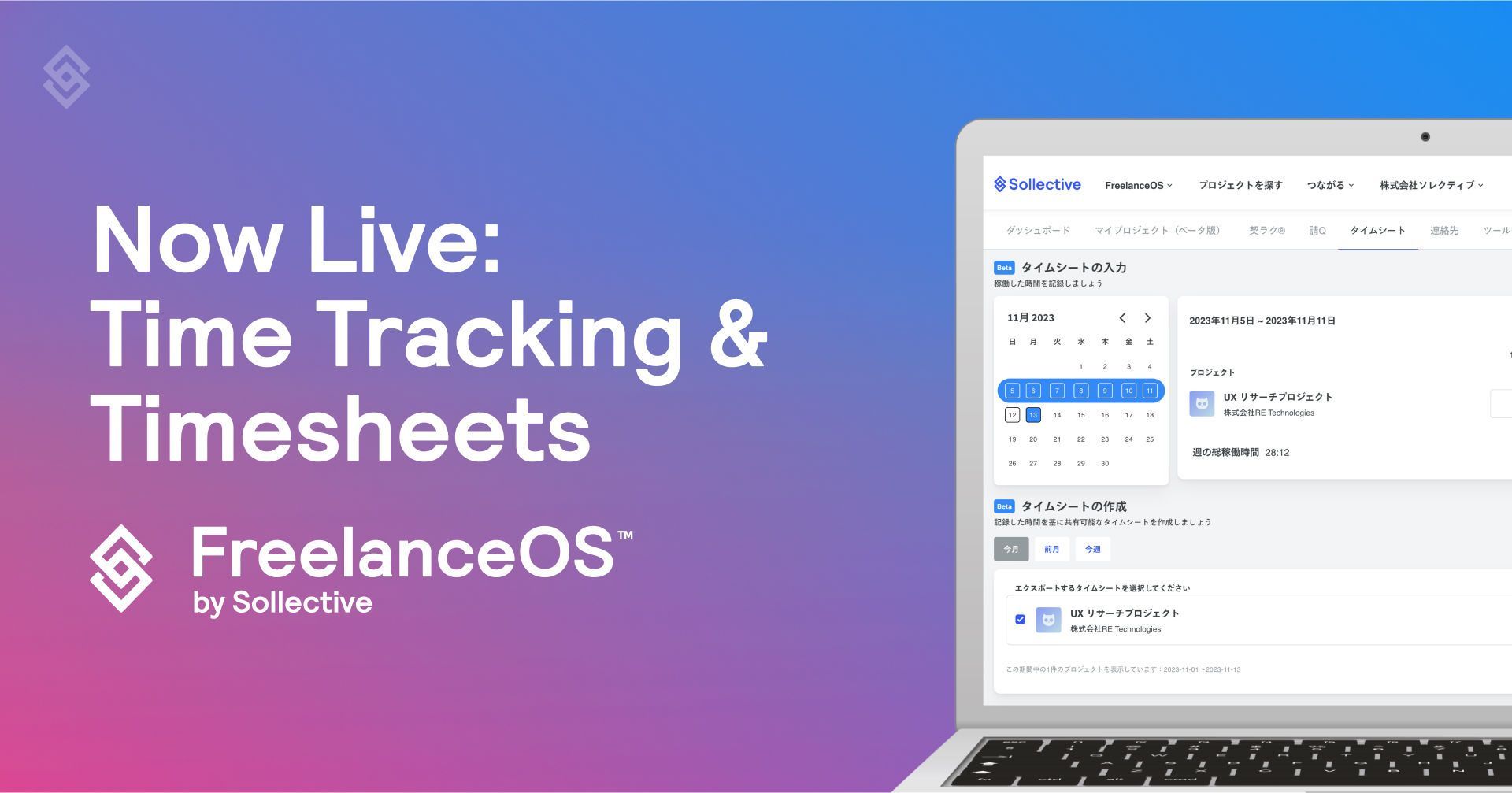
New: Timesheets & Time Tracking for FreelanceOS
Time Tracking for Freelancing in Japan
For some clients in Japan, reporting hours may be a required part of a freelancer's client management process. This may be because you’re billing hourly, because you’re working remotely and want to build trust with your client, or because of any other reason at the company you’re freelancing for might require this type of reporting.
As our product team at Sollective has previously shared, we launched FreelanceOS™ as a way to tackle the various day-to-day challenges of operating a freelance business in Japan as an independent professional.
You can read more about the beta launch of FreelanceOS in a previous post.
Timesheet support was an obvious decision from our point of view, and we wanted to create a simple interface to keep track of your time.

Two Ways to Track Time
We’ve built two ways to keep track of time for any active project you’ve created on FreelanceOS:
1. Quick Daily Entry: From the FreelanceOS dashboard, you’ll be able to add the hours you’ve worked that day. 2. Mass Input: If you’re not the type to track timing daily, going to the timesheets panel of the FreelanceOS page will allow you input times week-by-week.
Sharing Timesheets with Your Client

At any time, and for any given date range, FreelanceOS will let export your timesheets in the perfect format for your needs:
Export your timesheets with a public link and quickly share with clients over your messaging platform of choice, email, or wherever you and your client communicate.
Download your timesheet as a PDF – you can then attach, archive, or print this for your records or your clients’.
Coming Soon
We’re working on extending the functionality of time reporting overall and are working on several improvements including: time visualizations, basic reporting, and connecting your time data to the invoices feature in FreelanceOS for seamless invoicing.
Accessing the FreelanceOS Beta
Timesheets, as well as FreelanceOS are currently in public beta testing. If you want access to the latest and greatest features of Sollective, here’s how to get started:
How to Access FreelanceOS Users will need to opt-in to participate in this beta. We encourage all our users to participate if they are able to share feedback about the tool.
To enable Sollective beta features: 1. Go to your Account Settings Page 2. At the bottom of the page, you’ll see an beta opt-in section 3. Please read the description and enable beta access 4. Click [Save]
To access FreelanceOS Dashboard 1. On the top navigation, go to the FreelanceOS section 2. Click Dashboard

Feedback and Discussion in our Private Community All approved members of Sollective can submit feedback, feature requests, and bug reports from within a channel in our private Slack community or from our Open Facebook community.
If you have not submitted your profile for approval, please do so, and you’ll be able to meet other top freelancers in our private community.
We’re building these tools for the benefit of the freelance community so we hope that you’ll participate in building a tool you’ll love to use. We’re looking forward to sharing future updates with you soon.
💡Related article: New: Timesheets & Time Tracking for FreelanceOS